7 Causes of Laptop Chargers Breaking Down Too Soon
Laptops, or portable computers, have become essential tools for various groups, from students to professionals. Their compact design makes them convenient for on-the-go use, allowing you to work or study anywhere.
However, one of the drawbacks of laptops is their limited battery life. As a result, you always need to carry a charger to ensure your device stays powered throughout the day.
A laptop charger is crucial for keeping your device running. Without it, a laptop with a depleted battery becomes useless. Additionally, since different laptops often require specific chargers, you can’t simply use another laptop’s charger.
Like any other electronic device, laptop chargers are prone to wear and tear. This damage can happen due to various reasons, from age to improper handling. In this article, we’ll explore some of the common causes of laptop charger failure. Keep reading for some helpful tips.
1. Frequently Rolling Up the Charger Cable

One of the most common reasons laptop chargers break down is the frequent rolling up of the cable. Laptop chargers usually come with long cables, which are designed to allow you to use and charge your device comfortably, even if the power outlet is far away.
However, the length of the cable can make storage tricky. It’s no surprise that many users end up rolling the cable up in a haphazard way. This practice can damage the charger over time.
Improperly rolled-up cables can change the shape of the wire, leading to internal breakage and disrupting the flow of electricity.
To prevent this, avoid rolling up the cable too often. When you do roll it up, make sure to do so neatly, ensuring no part is bent or twisted.
The best way to store the cable is to mimic the way it was originally rolled when you first bought your laptop. Pay attention to the factory-made pattern to ensure your charger lasts longer.
Additionally, place your laptop and charger in a safe location, away from potential hazards like falls, heat, or moisture, and keep it out of reach of children.
2. Roughly Inserting the Charger Connector
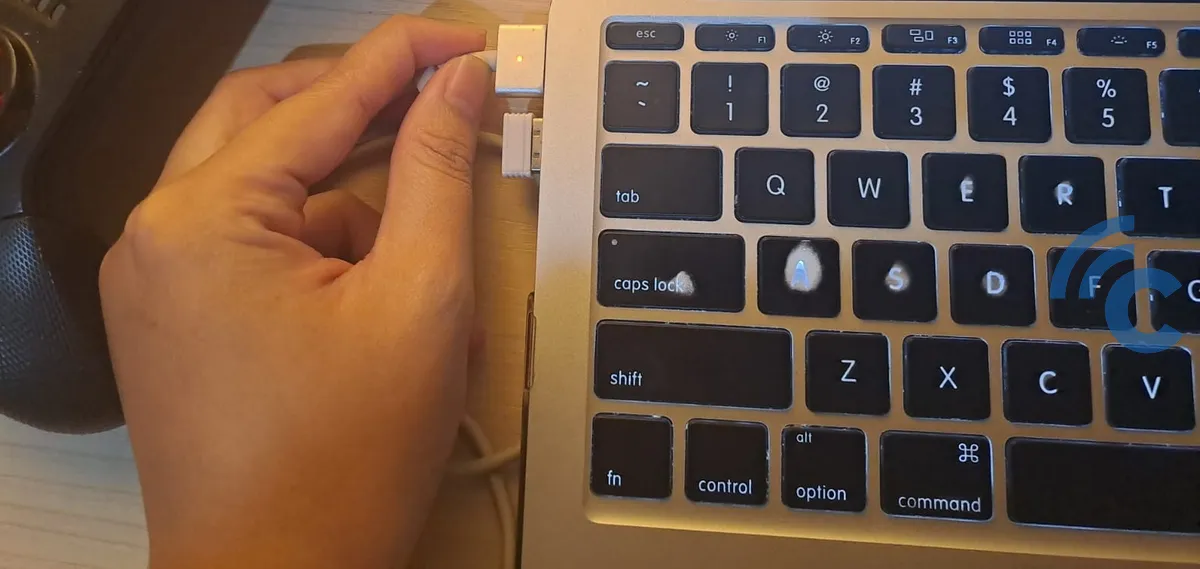
Using a laptop charger may seem simple: just plug one end into the power outlet and the other into the laptop. However, doing this too roughly or carelessly can damage the charger.
Inside the laptop charger connector are delicate copper pins. If you insert the connector improperly or with excessive force, you risk bending or breaking the pins, which can prevent the charger from delivering power to your laptop.
To avoid damage, always insert the charger connector carefully and align it properly. Ensure the connector is positioned securely and without any bending. It's also a good practice to connect the charger to your laptop first, then plug it into the power source.
3. Carelessly Disconnecting the Charger
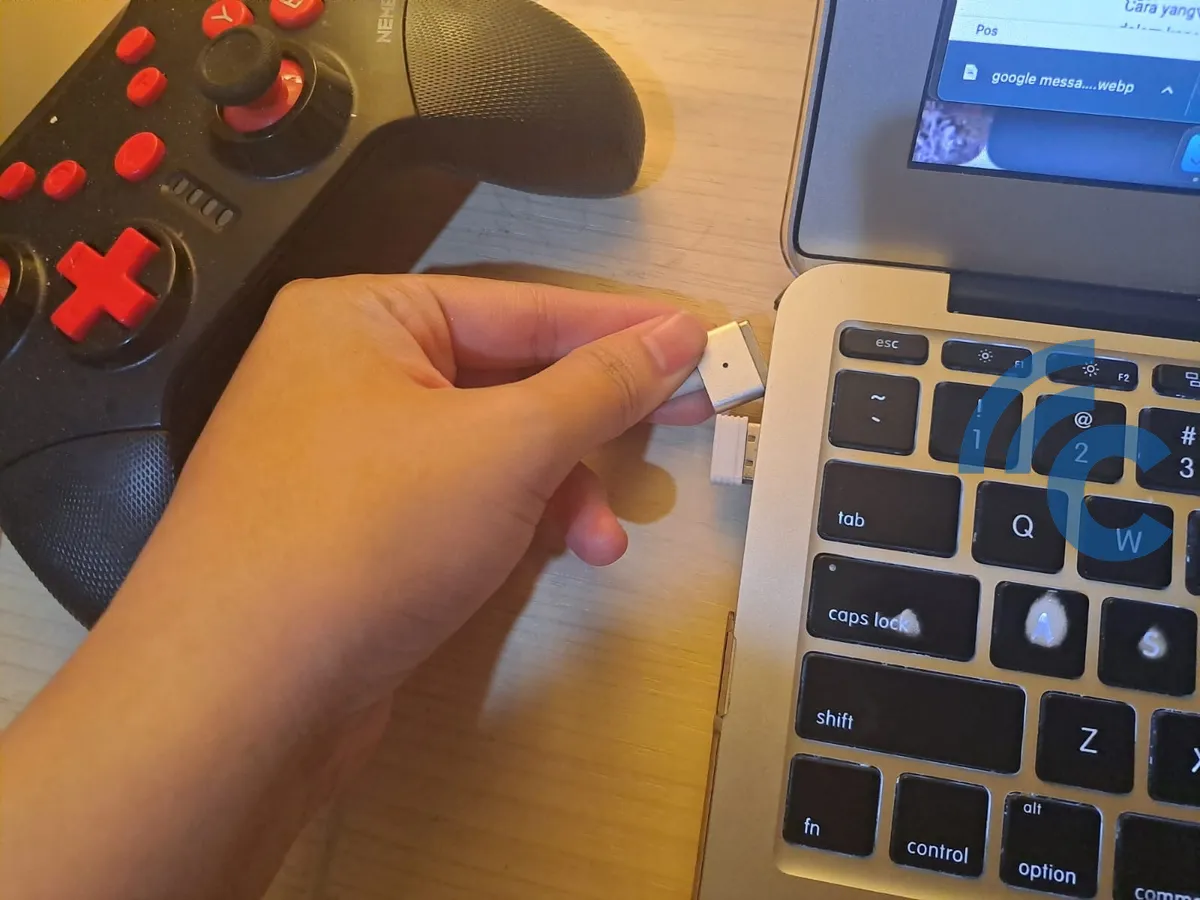
Another common cause of laptop charger damage is the careless way users disconnect the charger. This often happens when you're in a rush to get your laptop charged. Instead of properly unplugging it, you may end up pulling the connector out.
This careless habit can damage the connector, causing the copper fibers inside the cable or connector to break. To avoid this, always take care when unplugging the charger.
Make it a habit to hold the charger by the plug rather than the cable when disconnecting it from your laptop. Additionally, be sure to store the connector and charger head properly when not in use to avoid dirt or dust from entering the connector, which could block the flow of electricity.
4. Leaving the Charger Plugged in When Not in Use
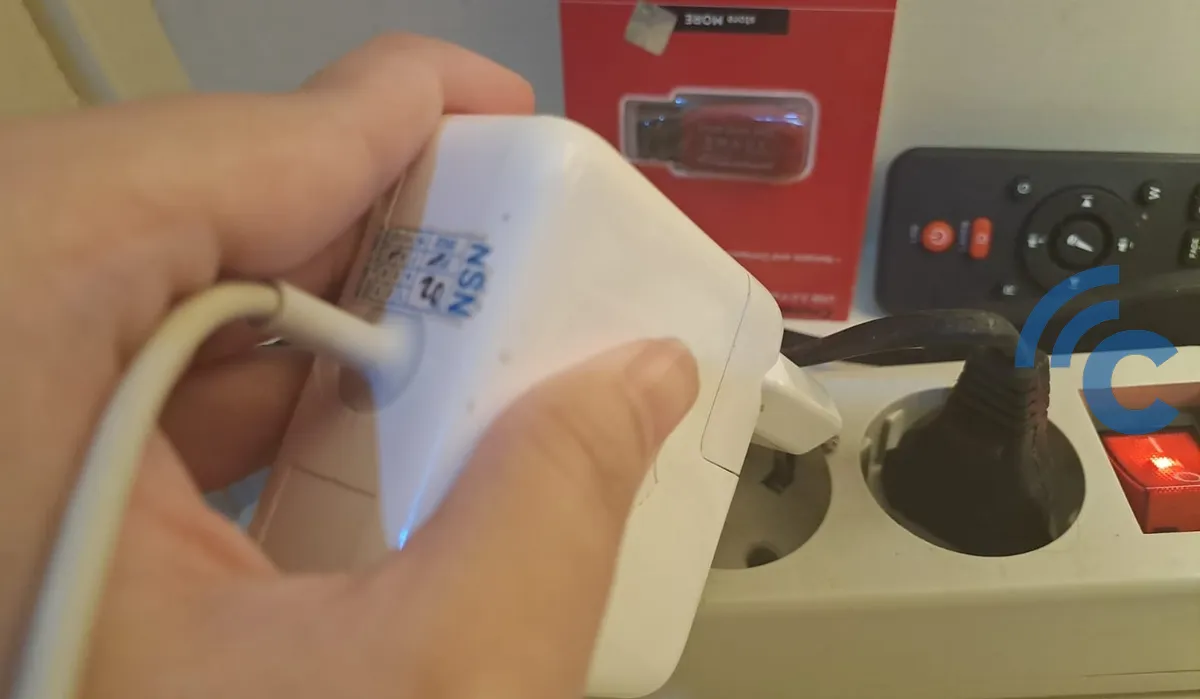
Leaving the laptop charger plugged into the outlet for extended periods, even when not in use, can lead to damage.
This is a common mistake, particularly among students living in boarding houses. They often leave the charger plugged in, thinking it will be ready to use when needed.
However, this habit can cause the charger to malfunction over time. The constant flow of electricity to the charger can cause its components to overheat and gradually deteriorate. Plus, leaving the charger plugged in unnecessarily wastes electricity.
To extend the lifespan of your charger, unplug it when it's not in use or once the laptop battery is fully charged. This simple step helps prevent damage and ensures your charger lasts longer.
5. Dirty Charger Port on the Laptop

In addition to checking the condition of the charger connector, it's important to regularly inspect the charger port on your laptop.
If you frequently use your laptop in open areas, the charger port may collect dust or even water splashes. This dirt can obstruct the flow of electricity and, over time, can cause serious damage to the charger connector.
Furthermore, if the charger port gets exposed to water and you immediately plug in the charger connector, it could result in a short circuit or even a fire. To prevent this, make it a habit to clean and check the charger port regularly to ensure it’s free from debris and moisture.
6. Excessive Heat from the Laptop
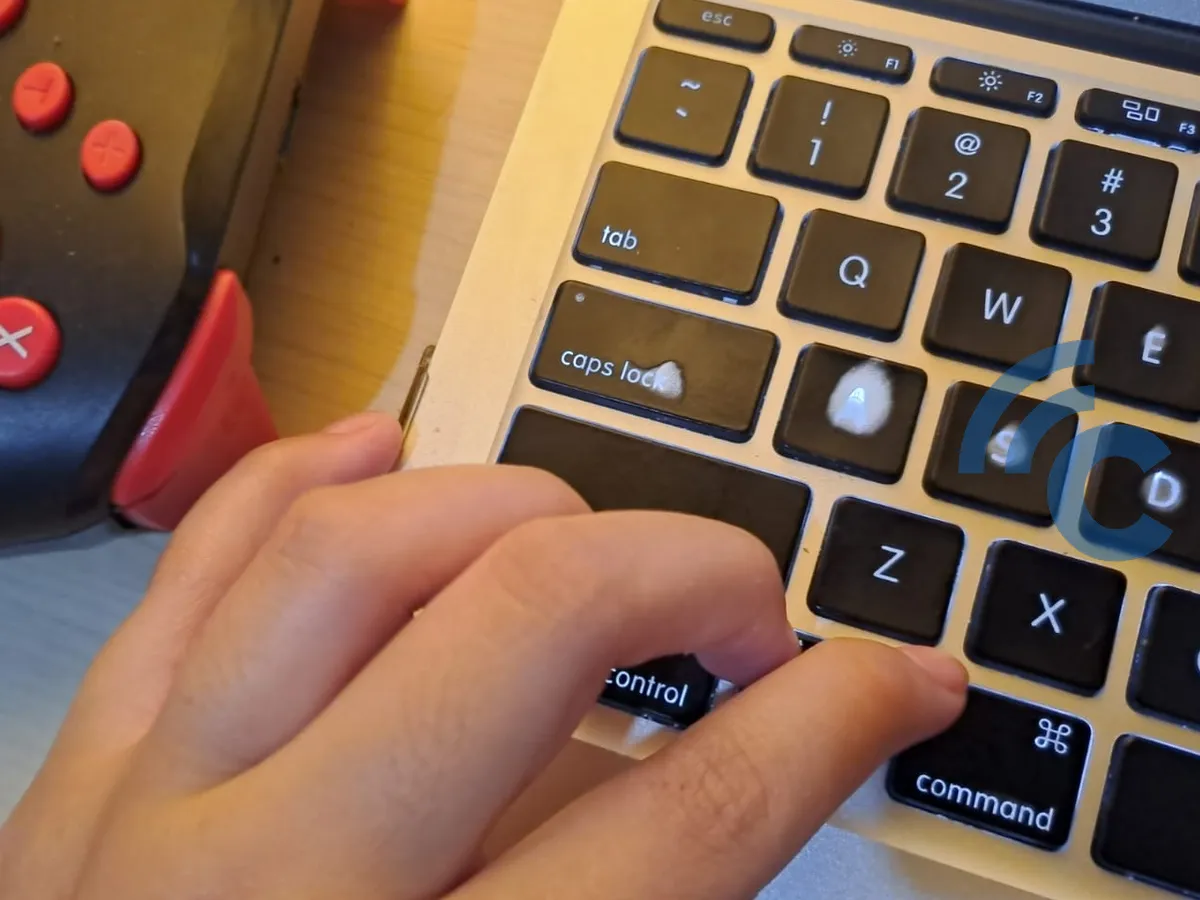
When a laptop is used for extended periods, its internal components can overheat. The heat generated by the laptop can affect both the charger port and the charger connector. Excessive heat can prevent these components from functioning properly and may eventually lead to damage.
To avoid this, try not to use your laptop for long periods while it’s charging. If your laptop feels too hot, take a break and turn it off to allow the temperature to cool down to a safe level before resuming use.
7. Using the Wrong Laptop Charger

One bad habit among gadget users is relying on the wrong charger for their laptop. While the connectors and ports of laptop chargers may look similar, each laptop has a charger designed specifically for it.
Some users, too lazy to carry their own charger, may borrow someone else’s. However, even if the output voltage is the same, the current might differ, which could damage your laptop’s components.
Each charger has its own output and voltage specifications, which are usually listed on the laptop or its box. Using the wrong charger can harm your laptop, so it’s always best to use the one that came with your device.
These are some of the common causes of laptop charger damage. By being mindful of these habits, you can prolong the life of your charger and avoid unnecessary repairs.
