How To Disable Instagram Threads Account
Threads is a microblogging platform developed by Meta, operating similarly to Twitter, leading many to see it as a competitor.
Threads quickly gained popularity, achieving over 20 million downloads on the day it was launched. It has several notable features, such as the ability to write up to 500 characters per post, compared to Twitter's 280 character limit.
When it comes to video uploads, Threads outshines Twitter, allowing users to upload videos up to five minutes long. Another interesting feature is that Threads links directly to your Instagram account. After signing up for Threads, a link to your Threads account typically appears in your Instagram bio.
However, Instagram's Threads is not without its flaws. One significant issue is the inability to permanently delete your Threads account. If you try to do so, the Instagram account linked to Threads will also be deleted.
So, is there a way to deactivate your Threads account? The answer is yes. Although this is a temporary solution, it provides peace of mind, ensuring you won't accidentally lose your Instagram account. Continue reading for a full discussion on this topic.
How to Deactivate Threads Account
The process to deactivate a Threads account is quite similar to that of Instagram. If you're unsure about how to go about it, follow these simple steps:
- First, open the Threads app on your phone.
- Then, go to the "Profile" tab, marked with an icon of a person, located in the bottom right corner of the screen.
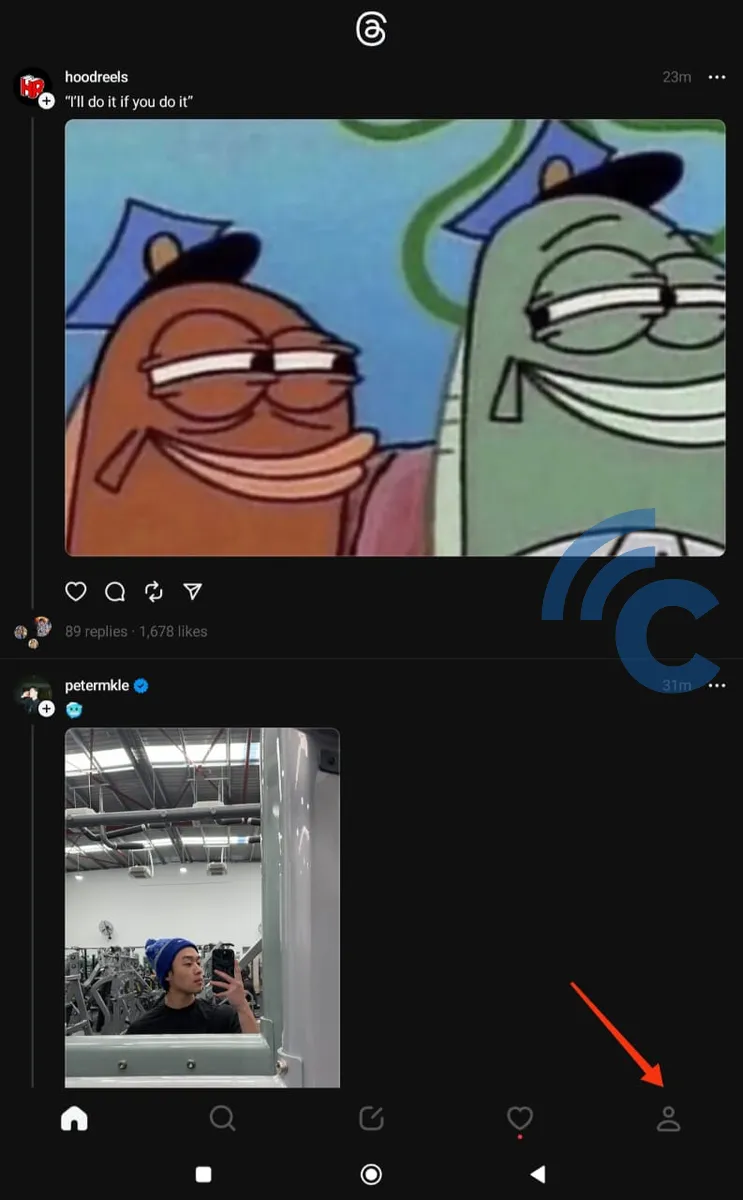
- Once there, proceed to the account settings menu, marked with two lines at the top right of the screen.
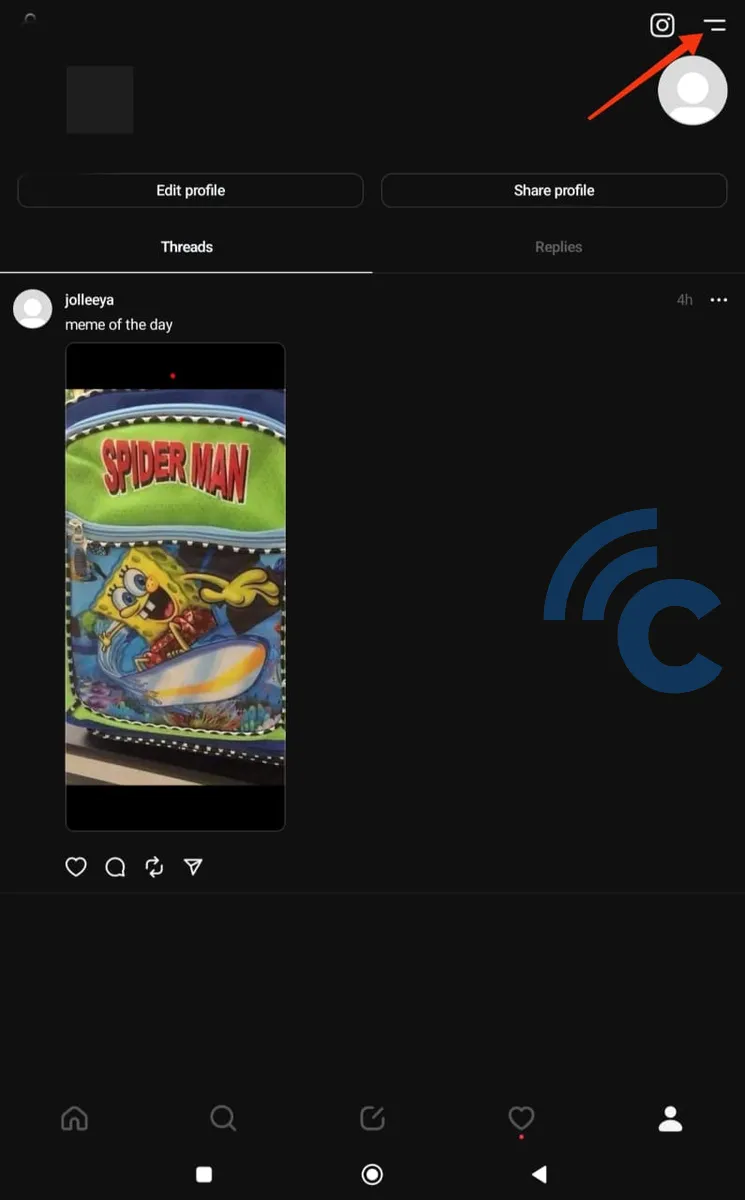
- Choose the "Account" option.
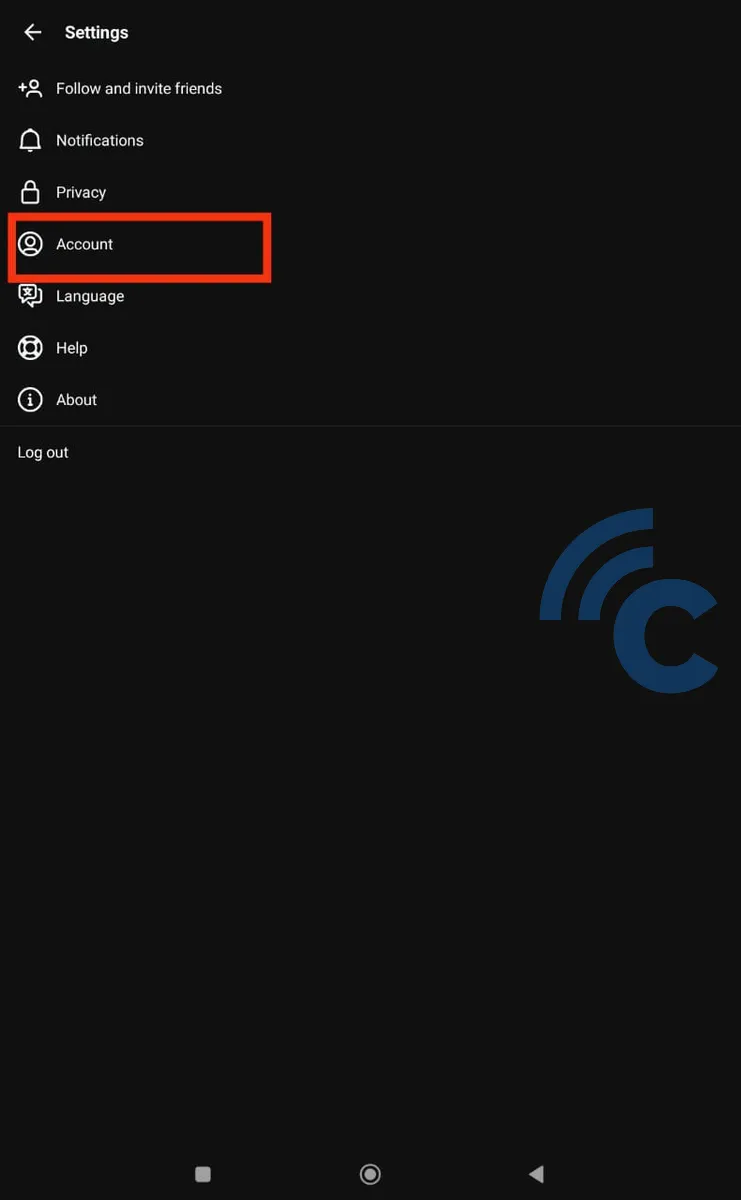
- Next, tap on the "Deactivate profile" menu item.
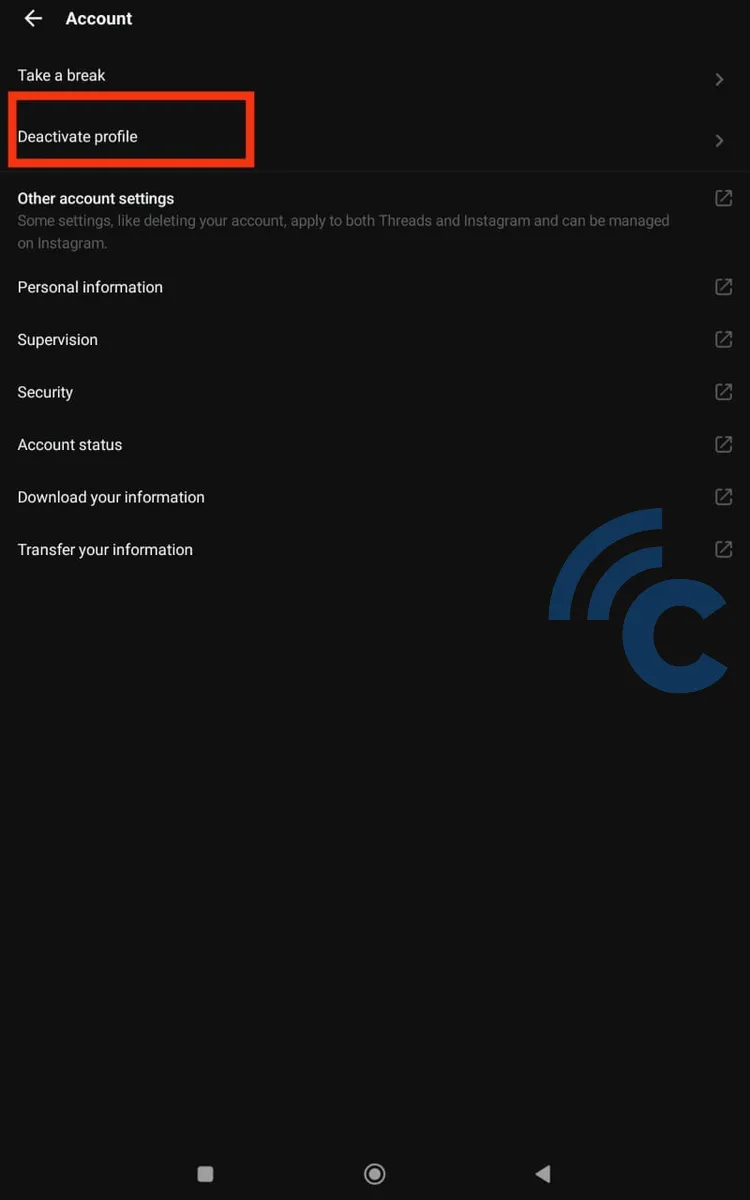
- In the following menu, press the "Deactivate Threads Profile" button.
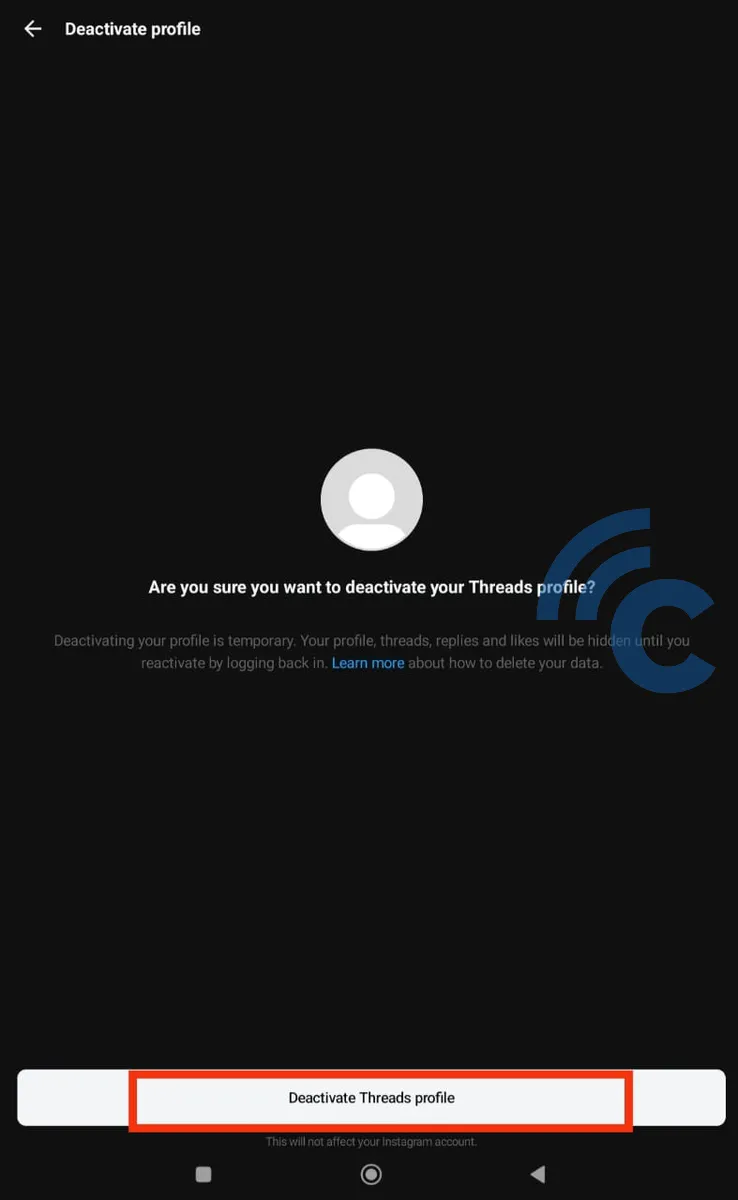
- To complete the process, select the "Deactivate" option.
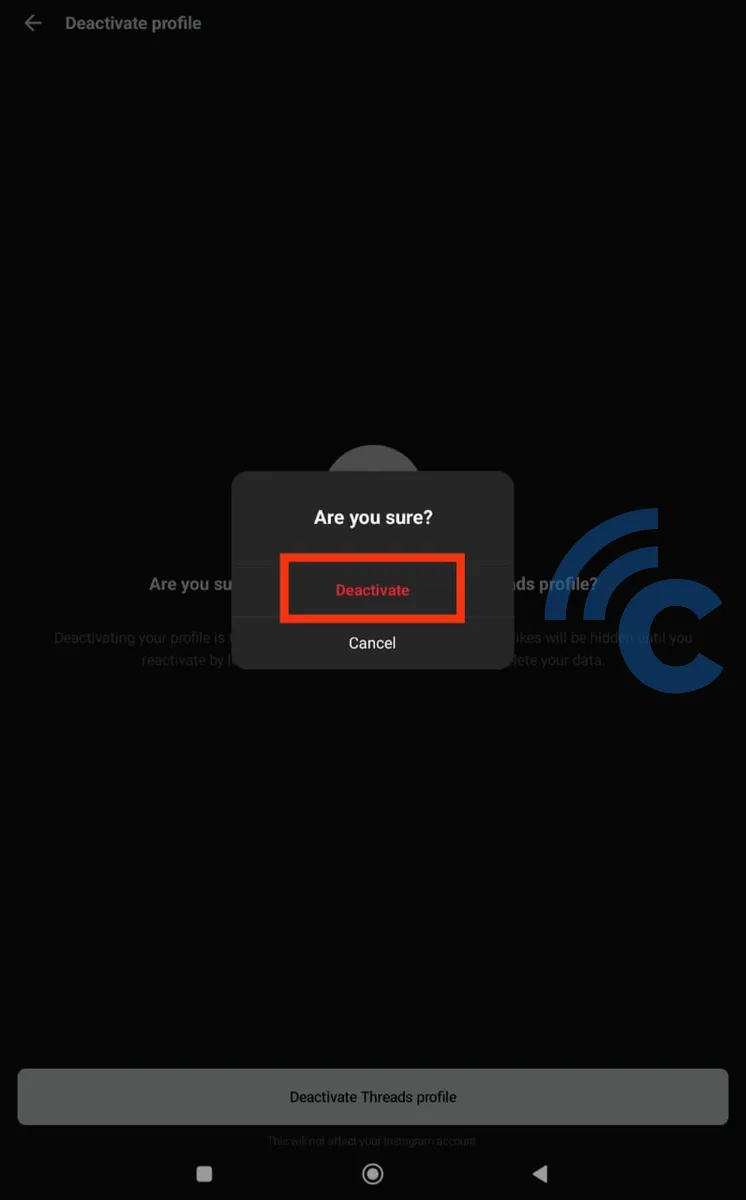
Deactivating your Threads account is a temporary measure. You can reactivate your account anytime by simply logging back in.
While your account is deactivated, all your profile information and posts will be hidden. But remember, this is only temporary. Thus, there's no need to worry about permanently losing your Threads profile.
Hide the Threads Badge from Instagram
Once you've successfully signed up for Threads, a badge and a link to your account will be added to your Instagram bio. This makes it easier for other users to identify your Threads account.
However, if you're hesitant about deactivating your Threads account, consider hiding the Threads Badge from your Instagram account instead. Here are the steps to do so:
- The first step is to log into your Instagram account. Make sure you're using the account linked with Threads.
- Next, go to your Instagram profile as usual.
- Once there, locate the Threads Badge in your Instagram bio. The badge will display an icon that represents the Threads logo.
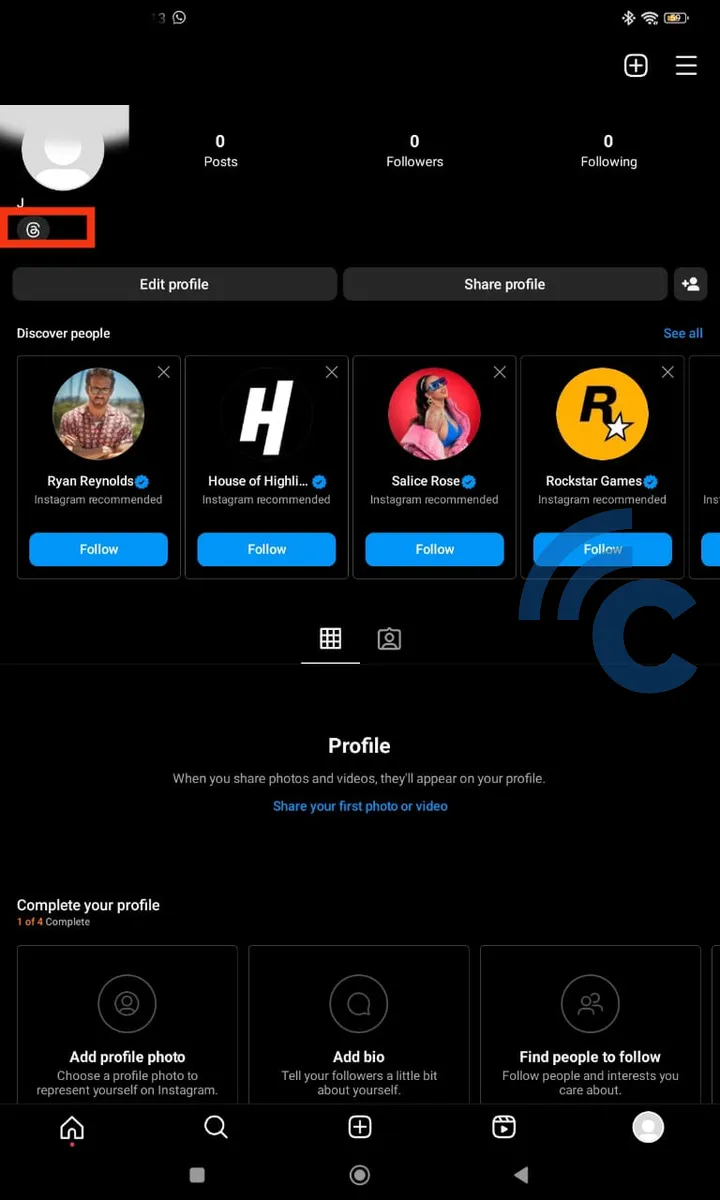
- Tap the badge, then choose the "Hide badge" option.
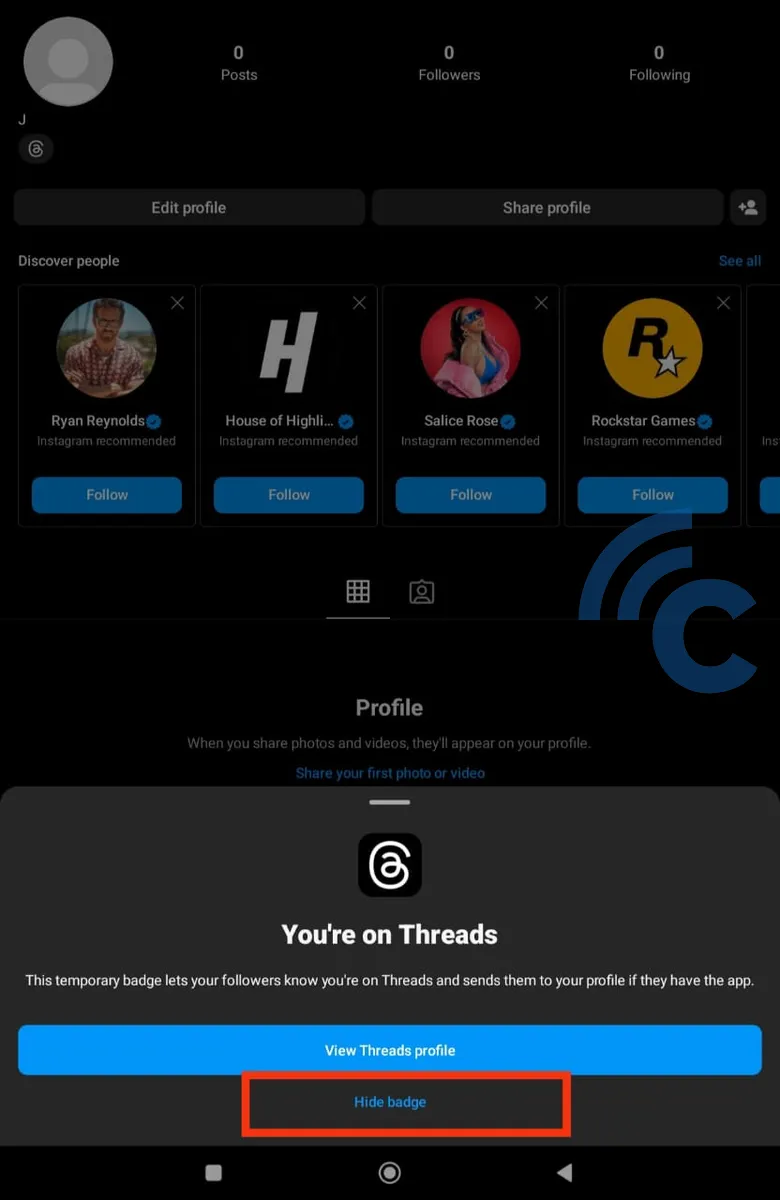
- Finally, select the "Remove" option to hide the Threads Badge.
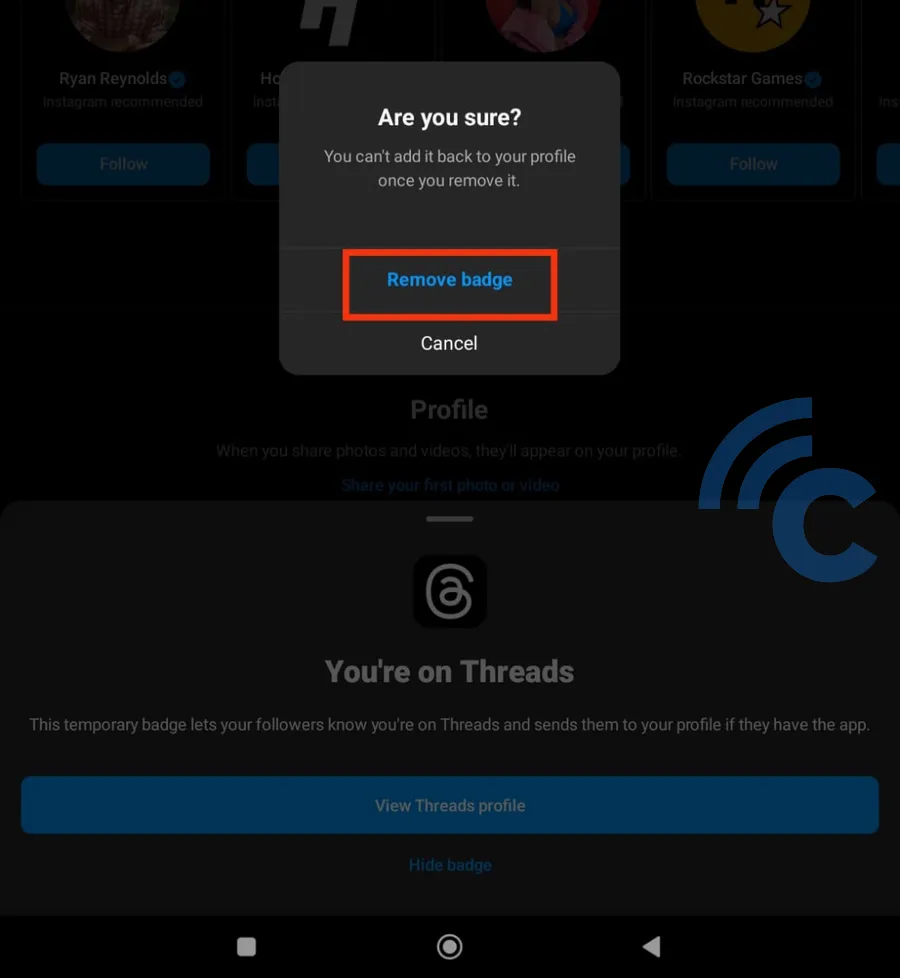
Remember, this action effectively removes the Threads Badge from your profile. Once it's hidden, you won't be able to add it back to your Instagram bio.
So, if your friends want to view your Threads profile, they'll have to search for it using the Threads search bar. They'll need to input your username, of course.
Switch to a Private Account
Another option for you is to switch your public Threads account to private. The process of changing a public Threads account to a private one isn't complex. It's similar to the procedure on Instagram. Here are the steps:
- Open the Threads app.
- Log in to your Threads profile by tapping the profile icon in the bottom right corner of the screen.
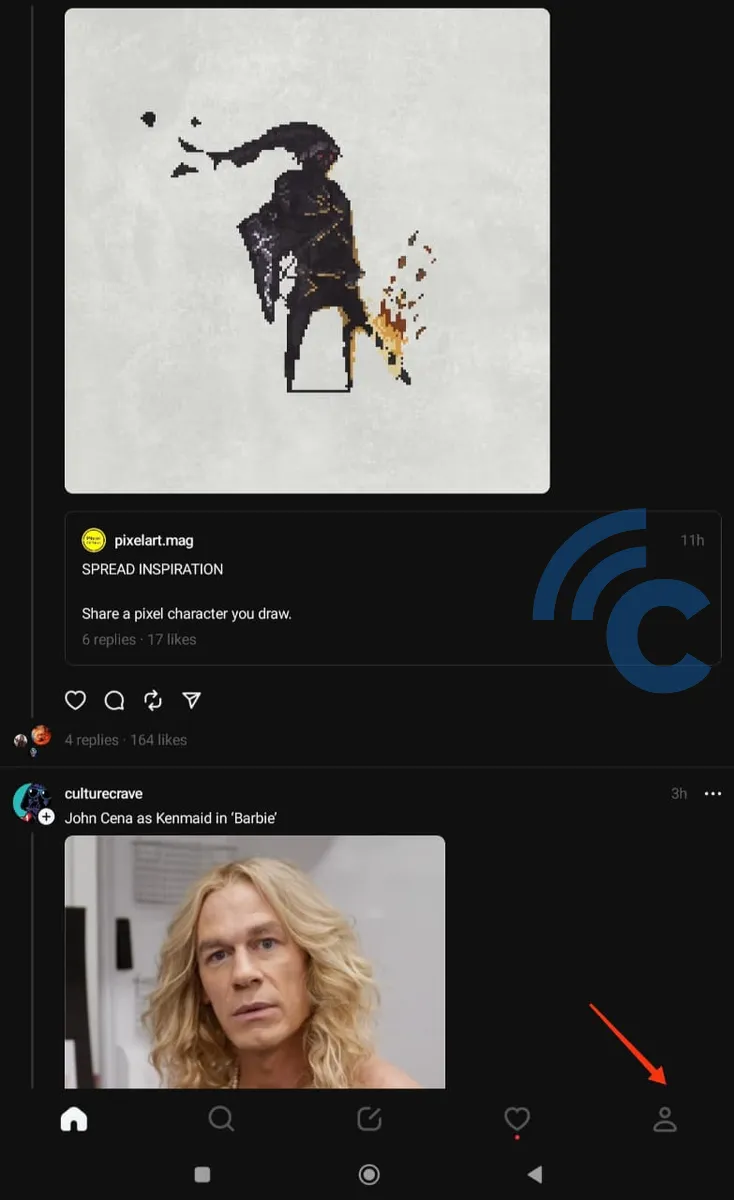
- Proceed to the profile settings menu which is represented by two lines at the top right of your screen.
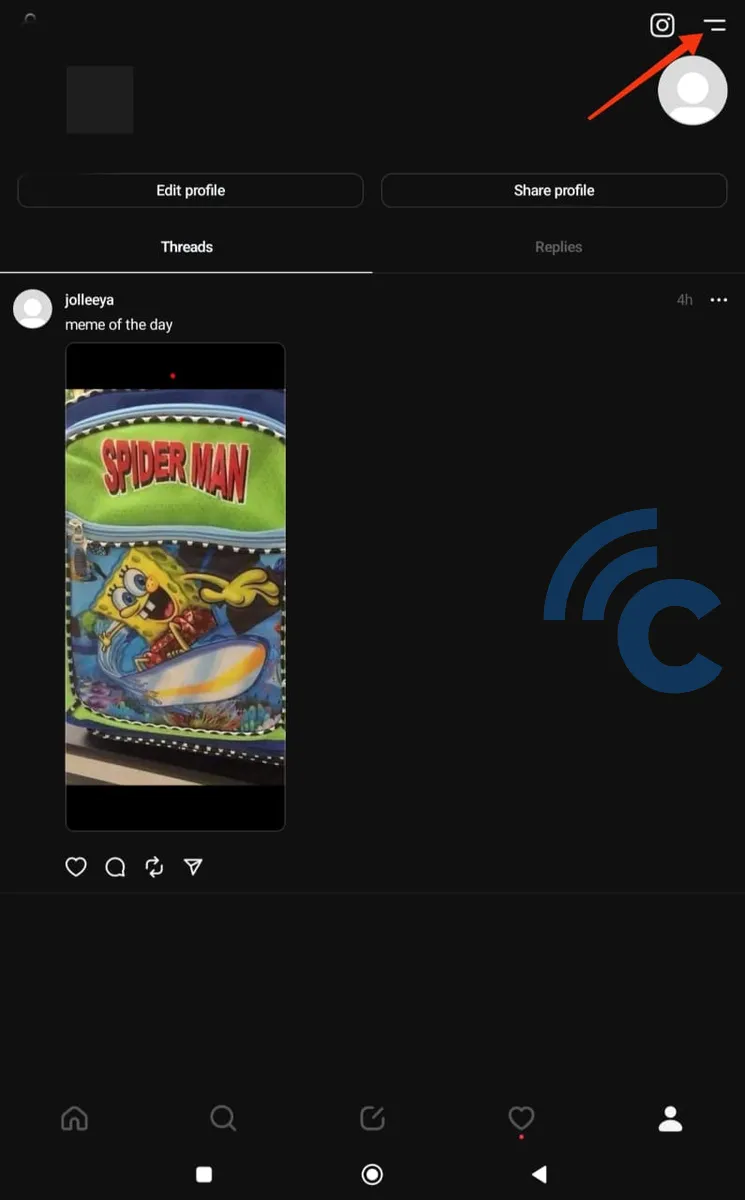
- Once you're in profile settings, select the "Privacy" option.
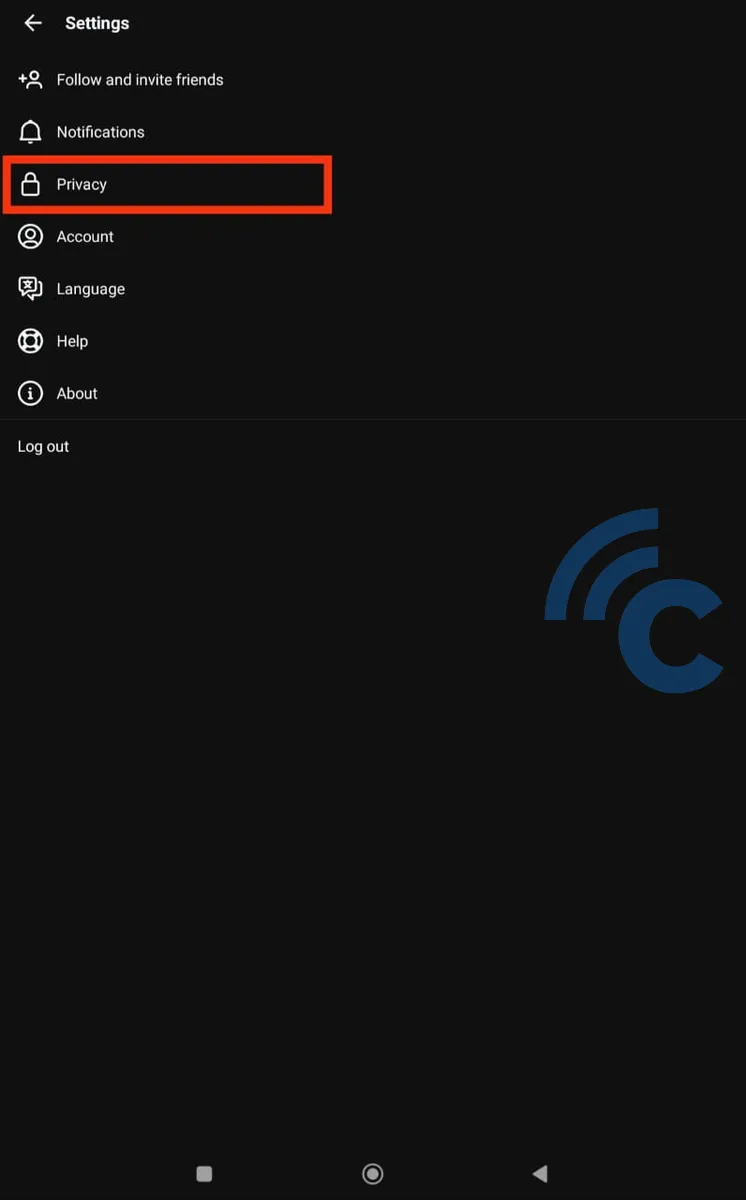
- To turn your profile private, locate the "Private Profile" setting and slide the toggle to the right.
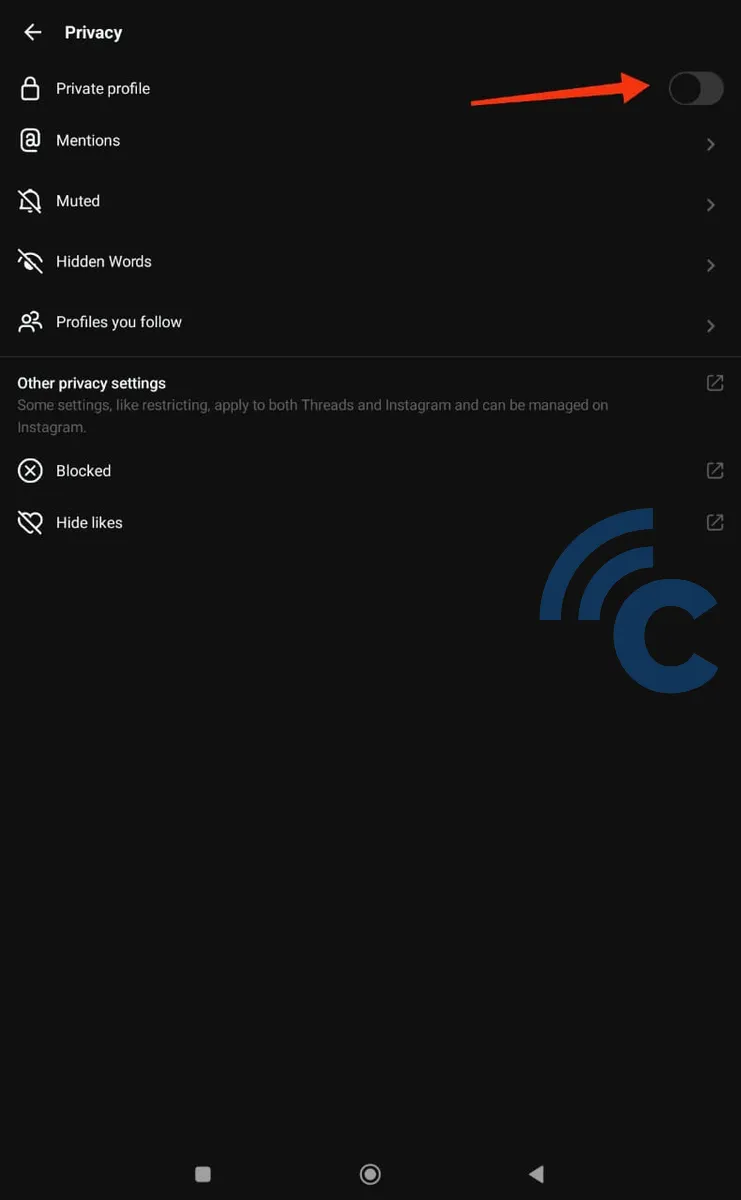
Switching to a private account is indeed just an alternative solution and won't allow you to permanently delete your Threads account. However, making your account private does provide some benefits. This feature prevents your account from being easily accessible or browsed by other users.
Threads-like App Recommendations
Aside from Twitter, there are various other applications that have similarities with Threads. These applications could serve as possible alternatives to Threads. Here are a few examples:
1. Reddit
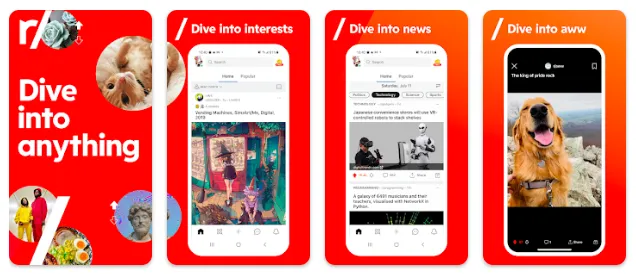
If you've been surfing the internet for a while, chances are you're familiar with Reddit. This is a platform that lets you engage with other users via posts, allowing you to incorporate links, images, or even videos.
Reddit is a hub for information on a wide range of topics, often exploring complex subjects. Due to its unrestricted nature, Reddit has been blocked in some countries.
Beyond being just a website, Reddit has expanded into an app. The features remain largely unchanged from the web-based version, allowing you to post content and connect with other Reddit users. Typically, posts on Reddit can be upvoted, which increases their visibility to a larger audience.
What stands out about Reddit is its sub-communities, known as subreddits. Here, you can join and share content about specific topics, like technology. Interested in trying out Reddit? You can download the app from the Google Play Store.
2. Blogspace

Blogspace is a microblogging application crafted by a developer named Mislav. It connects you with fellow users who enjoy expressing themselves and sharing information through writing. When you sign up, Blogspace suggests popular users that you may want to follow.
Even though it's not widely known yet, Blogspace is already home to a diverse group of users from various backgrounds, leading to a wide range of topics being discussed. You'll find posts about art, technology, science, and even personal anecdotes from users.
Blogspace is structured around three key features: Home, Explore, and Profile. 'Home' typically displays the most recent posts from all users, including those you aren't following.
'Explore', on the other hand, offers recommendations for users you might want to follow and posts you may find interesting, giving you the opportunity to engage with likes or comments. Lastly, 'Profile' is where you'll find your own user information.
Making a post on Blogspace is simple. All you need to do is tap the "+" button, then add a title, sub-title, and the content of your post. Once you've finished, simply press the "Publish" button to upload your post.
Despite its current lack of features like adding images or videos, Blogspace still offers a rewarding experience for those who love to write and share their thoughts. If you're interested, you can download Blogspace from the Google Play Store.
That is a discussion by our team at Carisinyal on how to temporarily deactivate a Threads account, along with other insightful details about this social media application.
The procedures mentioned can only be used to temporarily deactivate the account, since Instagram has yet to introduce a specific feature to permanently disable a Threads account, without having to delete the linked Instagram account.
Let's hope that there will be positive developments in the future. Meanwhile, it might be beneficial for you to explore the alternative applications to Threads that we recommend.
